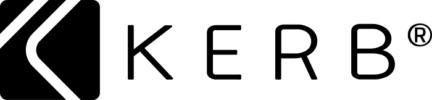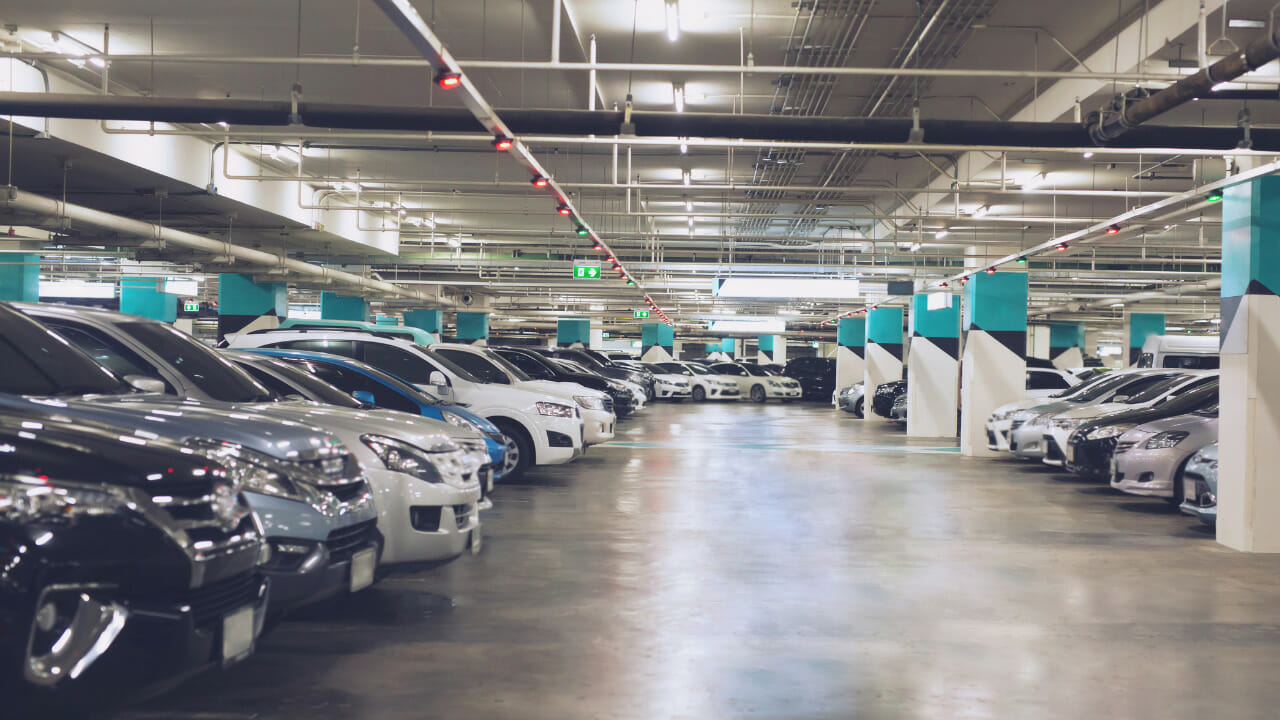If you are unsure about how to pay for parking with KERB in the Philippines, then you have come to the right place. It is actually very simple, just have a read below!
PayMaya is an app that gives you a virtual prepaid card for shopping online, booking flights and more. Depending on your mobile network, you either get a virtual Visa or Mastercard to use on KERB. If you prefer to have a physical card to use in stores, you can also buy one here.

How do I start using PayMaya?
The PayMaya App
- Download the app from the App Store or Google Play.
- Register with your name, email and mobile number.
- Create a password.
- Receive a verification SMS.
- Enter verification number.
- Click VIEW CARD button.
- Input your address and birthday.
- Receive a confirmation that your account has been activated.
The PayMaya Card
- Buy the card here.
- If you already have the app, link the physical card to it using the 16-digit number, expiry date and CVV.
- If you don’t have the app yet:
- Activate the physical card via SMS. Text activate < space > card ID number < space > first name/last name and send to 292907969.
- Download the PayMaya app and register with your name, email and mobile number you used to activate the physical card.
- Receive a verification code via SMS.
- Go to “My Cards” in the app’s main menu.
- Tap on the blue PayMaya card.
- Nominate a 6-digit PIN.
How do I load money to PayMaya?
You can add money to your PayMaya at over 15,000 partners. These include, Smart Padala, 7-Eleven, Robinsons Department Store, The SM Store, Smart Money, Posible.net, Shopwise, Wellcome, ECPay, Global Access, Gaisano Capital, TouchPay, Palawan Pawnshop and Palawan Express Pera Padala, Bayad Center, ExpressPay, RCBC, Smart Stores, BDO, iBayad, Pay&Go, eTap, AllCard, RD Pawnshop, Circle K, Metrobank, Unionbank, AUB, PBCOM, Security Bank, PSBank, PNB, Maybank, Equicom, Chinabank, and Robinsons Bank.
How do I use PayMaya with KERB?
Now this is the really easy part.
- Locate your parking space.
- Select the days you would like to book.
- Enter the 16-digit PayMaya card number.
- Enter the expiry date.
- Enter the CVV (the last 3 digits found at the signature panel of your card).
Are there any additional charges?
PayMaya is completely FREE to use!
For more information visit the PayMaya website.
The BPI ePay Mastercard allows you to make purchases online and they are easily bought online or at a local BPI Branch.

How do I get a BPI ePay Mastercard?
Online
- Visit www.epay.bpicards.com.
- Choose a BPI Branch to pick-up your card from.
- Agree to the BPI Prepaid Cards Terms and Conditions by clicking the check boxes.
- Fill-out all the required fields to ensure successful application then click Submit.
- Take a screenshot or print-out a copy of the application confirmation email.
- Present the screenshot and a valid ID to your chosen BPI Branch after seven banking days in GMMA or after ten banking days outside GMMA.
- Finally, pay the card application fee of ₱300.
At a BPI Branch
- Visit any BPI Branch.
- Completely fill-out the BPI ePay Mastercard Application Form.
- Sign the BPI Prepaid Cards Terms and Conditions.
- Submit the BPI ePay Mastercard Application Form and BPI Prepaid Cards Terms & Conditions.
- Present a valid ID and payment for the card application fee of ₱300.
- Claim your BPI ePay Mastercard at the same branch after seven banking days in GMMA or after ten banking days outside GMMA.
How do I load money to my BPI ePay Mastercard?
You can load your Mastercard for FREE at any BPI Cash Accept Machine, online, or in any BPI Branch.
How do I use my BPI ePay Mastercard with KERB?
Now this is the really easy part.
- Locate your parking space.
- Select the days you would like to book.
- Enter the 16-digit BPI ePay Mastercard number.
- Enter the expiry date on the front of your card.
- Enter the CVV (the last 3 digits found at the signature panel of your card).
Are there any additional charges?
ATM Withdrawal: ₱20
Card Renewal: ₱300
Annual Fee: ₱99 for 3rd & 4th year
Monthly Maintenance Fee: ₱100
For more information visit the BPI website.
Credit Card or Bank Card
KERB accepts any credit or bank card issued in the Philippines. All you need to do is:
- Locate your parking space.
- Select the days you would like to book.
- Enter the 16-digit card number.
- Enter the expiry date on the front of your card.
- Enter the CVV (the last 3 digits found at the signature panel of your card).
KERB spaces in the Philippines start at just ₱100 per day!