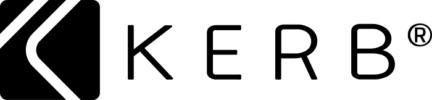Parking with KERB
How to find parking with KERB
KERB helps you find parking for any vehicle, in any parking space, anywhere in your city. Whether you need parking for just a few hours, for one or two days each week, or on a monthly basis, KERB has a parking space for you. You can book, access and pay for parking via the KERB app on your phone.
FIND a parking space
KERB has thousands of parking spaces across the world. If you can’t find parking close to where you need it, enter the street or suburb name and we’ll tell you when a space becomes available.
BOOK in just a few clicks
Check availability, confirm the price, then pay through KERB. Booking your spot takes under a minute.
ARRIVE on time, stress-free
Parking with KERB is hands-free and cashless. No need to open your window, or touch unsanitized ticket machines and greasy pay stations!
Access your parking space

Access instructions
With KERB, some bookings come with an individualised instruction for accessing the parking space – such as a passcode, details on how to access a lock box, and directions on where to park. Make sure to note and follow these instructions when they appear in order to ensure easy, unrestricted access upon arrival.

Open gate in the KERB app
With the KERB app, you can easily open a parking space gate with just one press of the button in the Bookings tab. Make sure to have your app logged in and ready for use when you arrive at the parking space so that you can access it without any hassle.

AI Cameras
With the help of AI Cameras in some KERB car parks, your license plate can be detected automatically when you reach the gate. If you have a pre-booked parking space, the gate will open with no effort from you; if not, KERB will start a booking for you without any need to touch your phone!
What are people saying about KERB?